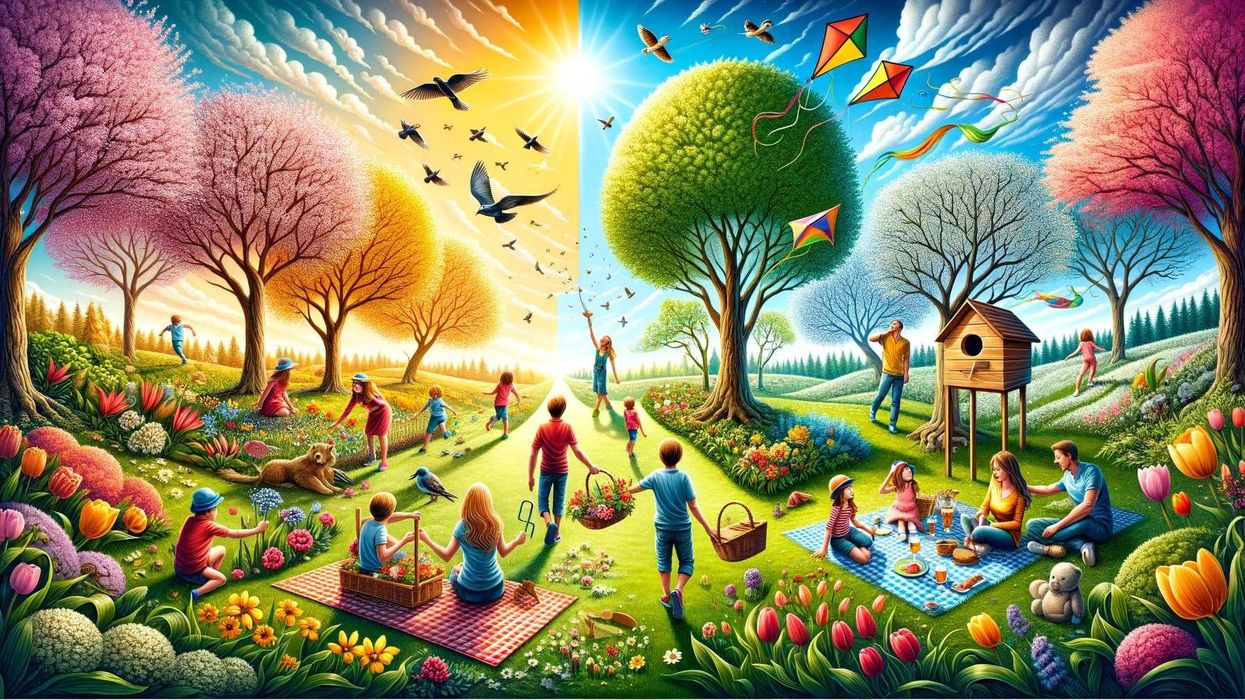Apps for Online Safety

Apple products can be controlled with the Screen Time app, a free application which can be used to limit screen time, monitor app use and restrict downloads of age-inappropriate apps.
Parents can set content rating restrictions to help control the level and type of music, podcasts, books and music that can be downloaded, and the apps have been arranged into groupings, so parents can restrict groupings of apps rather than having to restrict each individual app.
One of the key features is also the 'Instant Pause' which allows parents to instantly stop their child's devices.
Android users that are looking to limit screen time during school hours, meal times and bedtime can use the DinnerTime app - a simple online tool that allows parents to instantly - and remotely - lock and unlock their child's device.
The free version works on two devices, whilst the paid-for version works on up to five devices - and it offers other additional extras.
Parents choose from three types of 'lock down': 'Dinner Time' pauses any activity for up to two hours, 'Take a Break' pauses activity for up to 24 hours, and 'Bed Time' pauses activity from a set start and end time.
Google Family Link is a free app that allows you to monitor how your child uses their online devices.
The app gives you the power to decide which apps your children can download (as well as suggesting safe apps for them to use), and it also lets you see your child's location, and enables you to remotely lock their device.
MamaBear has lots of brilliant features that allow parents to monitor their children's social media usage on Instagram, Facebook and Twitter - giving access to see when they have uploaded photos, check-in to a location or have been tagged by another user.
Parents can build a list of 'restricted words', and the app will flag inappropriate language that has been posted online or on their social media accounts. The MamaBear app also has location tracking and alerts, as well as alerting parents when a child is driving or riding over a set speed limit.
There is a free version of the MamaBear app - as well as several paid-for versions.
YouTube Kids is a whitelisted version of its app, which has only kid-friendly content.
The child's version of the YouTube app blocks ads and related links - which can often link out to unrelated adult content - which means that parents can rest assured that their children are only seeing what they searched for - whether that's animal videos, hair tutorials or cartoons.
This app has a huge range of parental controls, making it easy to tailor your kid's experience on the app - and you can block channels and videos, as well as keeping track of their watch history.
SPIN Safe Browser is the best browser for children and young adults to use, as it blocks all inappropriate content on the web - without any configuration needed.
SPIN has a simple filtering system that works brilliantly - simply just launch the browser and get searching, and parents can rest assured that all inappropriate websites and links have been blocked.
Blocked content includes everything from adult content to drugs, alcohol and gambling, as well as phishing sites and proxy sites. SPIN does allow access to YouTube - however, it blocks all channels that have inappropriate content, making YouTube a safe place for children to browse.
The SPIN Safe Browser also does not have a 'private browsing mode' - meaning that there is no incognito mode or hidden internet searches.
Kaspersky SafeKids is a great parental control app that promotes online safety.
There is a free version of the app, as well as an annual subscription version, which includes child location tracking, call and SMS log, alerts sent directly to parents through email and text, and detailed reporting. This is a reliable all-in-one tracking and controlling tool, which parents can use to support safe online activities for their children.
Install the app on your child's phone, and the Kaspersky SafeKids tool will enable parents to control the device from the dedicated dashboard - choosing which apps and websites the child can access, and for how long.
Gooseberry Play is an app that teaches children aged 4 + about online safety. The game has advice about lots of topics that may be new to young children, including safe emailing, online bullying, posting selfies and stranger danger. Available on Android and iOS.
Apps Designed for Teens
Checky has been designed for phone-addicts: the tweens and teens that are obsessed with their phones. Checky aims to help children and young adults to form a healthier relationship with their devices by keeping tally of how many times a day they have checked their phone.
Promoting healthier smartphone habits is a good idea for the whole family, so why not install this free app on all of your devices, and see which people in your household are the most 'checky'.
You could even set up a competition to see who can drop their usage the most... Break Free is another similar app that aims to make users more aware of their digital habits and obsessions.
Made by ChildLine, the Zipit app has been designed to help teenagers deal with online interactions that make them feel uncomfortable. The app offers teens advice on difficult online 'flirting and sexting' situations, offering suggestions, advice and comebacks that allow your teen to regain control of their online conversations.
This teen advice app is totally free and is available on Android and iOS - suggested for children aged 12 and over.